I get asked many times a week which theme, font and setup I have with VS Code. So here are the links..
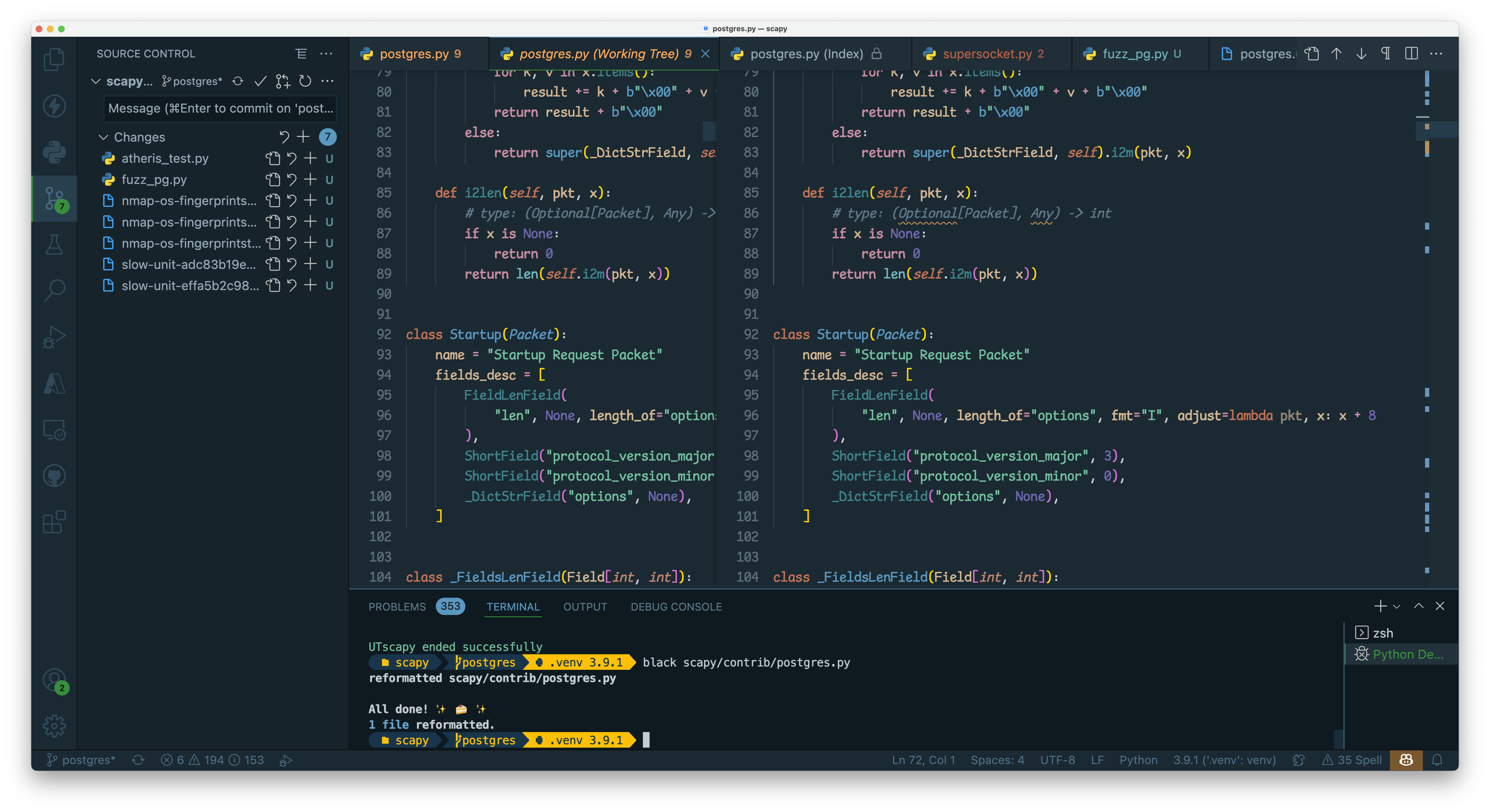
Theme¶
The theme is Noctis Minimus in the Noctis theme extension. In VS Code you can just change the theme and type “Noctius Minimum” and it will download the extension for you.
Font¶
I’m using two fonts in VS Code. My editor font is Comic Mono.
My Terminal font is Meslo with NerdFont Ligatures for PowerLine.
Check out programmingfonts.org for a nice collection of alternatives.
Terminal¶
My terminal is Oh-My-Posh on macOS configured with my own theme (tonybaloney). It shows the version of Python activated in the shell.


